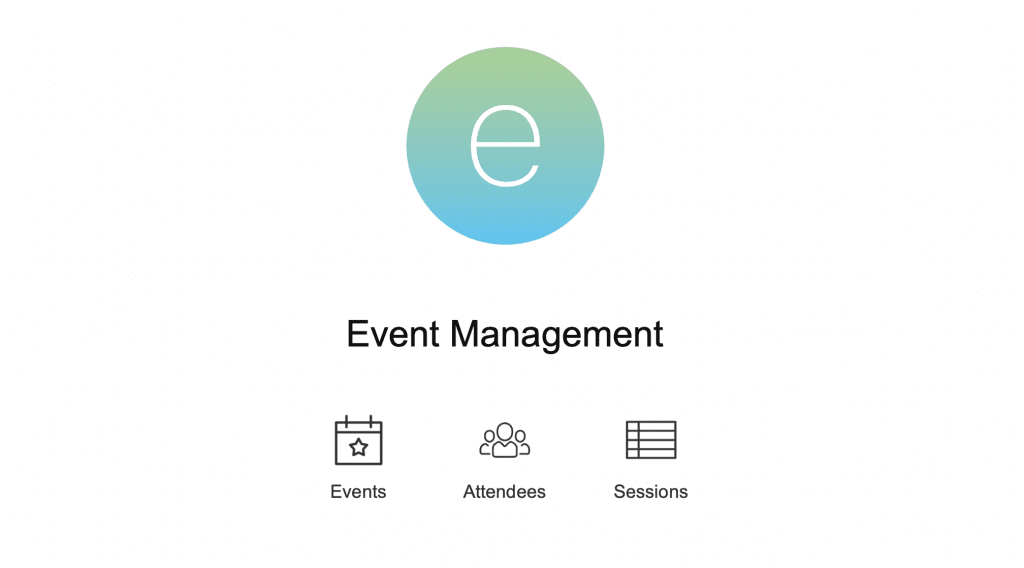
Save time and hassles by planning your next corporate event or conference with the new Event Management Template from FileMaker.
As mentioned in our other post here, these FileMaker Templates are a great free resource — both for people who are new to the FileMaker platform and experienced FileMaker developers alike. Each template is well built, completely unlocked, and comes with step-by-step instructions on how to add additional functionality.
Due to this, FileMaker offers each template in two forms: as a Core Template complete with the essential core functionality, and as a Master Template with every suggested “build-on” already included.
Below is a quick overview of the features and functionality of two versions of the Event Management FileMaker Template.
The Core Template
In the Event Management Core Template, you get everything you need to create, edit, and track:
- Events – Event details, related attendees, attendee registration (with type-ahead search filtering), related sessions, and notes
- Attendees – Attendee details, and their registrations
- Sessions – Ability to relate to an event, session details, and notes
One of the benefits of FileMaker is being able to craft truly bespoke solutions. This in turn can lead to apps with wide appeal to a range of organizations, or narrowly defined use cases for smaller audiences. The Event Management Template is more narrowly focused than the other two templates released by FileMaker and, as such, may or may not appeal.
As the name implies, the template is geared toward organizing a multi-session event like a conference, convention, or other location-based event.
The template uses a similar clean and modern UI design as the other two templates, and has several tables and layouts pre-defined and ready for use. However, unlike the Memberships Template (which I argue has an elegant simplicity to it), the Event Management Template is perhaps too simple.
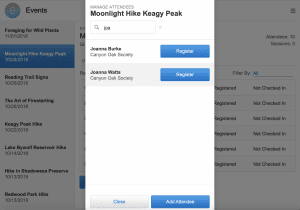
That being said, the live type-ahead filtering of records when managing event attendees is a compelling feature and well worth learning from. Type-ahead searches are an elegant UI design pattern that can be tricky to do well in FileMaker. While the technique isn’t included in the instructions provided, the theme’s developers did leave comments to briefly explain some of what makes this type-ahead functionality work. It’s a neat technique.
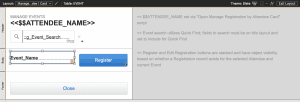
The Master Template
Within the Event Management Master Template you get everything that is included in the Base Template, in addition to the following:
- Badges – Printable badges for all attendees of a particular event
- Session Schedule – A PDF schedule of all sessions for a particular event (now also designed for iPad)
- Expenses – Ability to easily add itemized event expenses and create a PDF expense report
- Staff – Staff details, and staff assignment to particular events
- Tasks – Ability to add and track event-related tasks (does not relate to staff members)
- iPad Sign-In – Simple iPad layout for staff to easily find and check-in attendees
- Attachments – Add an unlimited number of attachments to individual event sessions
Looking at the provided “build-ons” for the Event Management Master Template, we see some nice added functionality to the rather simple Base Template. That said, with the exception of printable name badges, all the other “build-ons” are essentially contextual repetitions of features addressed in depth by the other two templates. The Job Tracking template goes over the adding of Staff records and Task management, as well as the ability to assign tasks to individual staff members (vs. the much more limited Event-only related Tasks as outlined here).
If “build-ons” are intended to be their own modular components (i.e. reusable blocks of code or instructions that could be added to almost any FileMaker solution), then almost all of these have already been covered in detail by the Job Tracking and Membership Master Templates respectively.
Overall, the free FileMaker Templates have a lot to offer and are worth a deeper look. Even the Event Management Template has some redeeming qualities like its clean UI and type-ahead search filtering. In comparison to the other two templates, however, the scope of the Event Management template is arguably somewhat narrow, making it perhaps the least broadly useful FileMaker Template to the majority of FileMaker users.
I hope you enjoyed this article and thanks for reading it! Please help to spread the word by sharing this post with others and subscribe below to keep up with our latest updates.
If you would like to learn more about how to expand upon this FileMaker Template (or any potential or existing FileMaker file) please feel free to contact us. Otherwise, you can find additional related posts about the new FileMaker templates here.
To watch FileMaker’s official 1hr video about this Event Tracking Template click here.
Comments
Leave a comment
Built with you in mind
Speak to one of our expert consultants about making sense of your data today. During
this free consultation, we'll address your questions, learn more about your business, and
make some immediate recommendations.




Greetings, Rabbi Ammos! Yes, the template is free. You can access here: https://marketplace.claris.com/detail/407.html
Greetings!
I am the rabbi of a small congregation on Southwest Florida, and would like to know if there is a free version of this solution, or special pricing for non-profits.
Thank you. – Rabbi Ammos Chorny
Rabbi@bethtikvah.us
239-537-5257